Exchange Email Migration: A Step-by-Step Guide
We’re Here to Help.
No two Email Migrations are the same. With our Free Concierge On-boarding service we’ll make sure everything goes smoothly.
In general, the Hosted Exchange Migration Process typically involves several key steps:
Assessment:
Evaluate the current email environment, including the number of mailboxes, data size, and any specific requirements or custom configurations.
Planning:
Develop a migration plan that outlines the timeline, communication strategy, and any necessary pre-migration tasks such as user communication and data cleanup.
Configuration:
Set up the hosted Exchange environment, including mailboxes, distribution groups, and security settings, to align with the organization’s requirements.
Data Migration:
Transfer existing email data, contacts, calendars, and other relevant information from the current environment to the hosted Exchange platform. This can be done several different ways, depending on the number of mailboxes being migrated and the where they’re coming from:
Option 1. Export/Import a .pst File.
This is a manual transfer. If you are only migrating a few mailboxes this may be the quickest, easiest option. You simply export the user’s existing mail to a .pst file (Personal Storage Table) and then import that .pst file into the new account
Option 2. Fully-Automated IMAP Transfer.
If you have many mailboxes to migrate and they are NOT currently residing on an existing Exchange server, this is your best option. We use a migration tool that logs into the users’ accounts and copies their mail to the new mail severs. This is done in the background and does not interfere with the users’ normal workflow. Once all users are switched over to our service we run a final sync. Users existing mail service must support IMAP.
Option 3. Fully-Automated Exchange-to-Exchange Transfer.
Similar to option #2 but this is for customers who are currently running an in-house Exchange Server. A client program is temporarily installed on the customer’s office network and all mail, contacts, calendar items, etc. are copied over in the background. When the transfer is complete and the users are switched over, we run a final email sync and then delete the client program.
Testing:
Validate the migrated data and ensure that email functionality, including sending, receiving, and accessing historical emails, works as expected in the new hosted Exchange environment.
Training and Communication:
Provide guidance and support to end-users, ensuring they understand any changes in the email system and are prepared to use the new hosted Exchange platform effectively.
Cutover:
Switch over to the hosted Exchange environment, directing email traffic to the new system and finalizing any remaining migration tasks.
Post-Migration Support:
Address any post-migration issues, monitor the new environment’s performance, and provide ongoing support to users as they adapt to the hosted Exchange platform.
It’s important that we work closely with you and follow best practices to ensure a smooth and successful migration to a hosted Exchange environment.
Hosted Exchange $3.99
Unlimited Mailbox Size
Large Attachment Sizes
Free Anti-Spam, Anti-Virus
Resellers Welcome
30 day Free trail

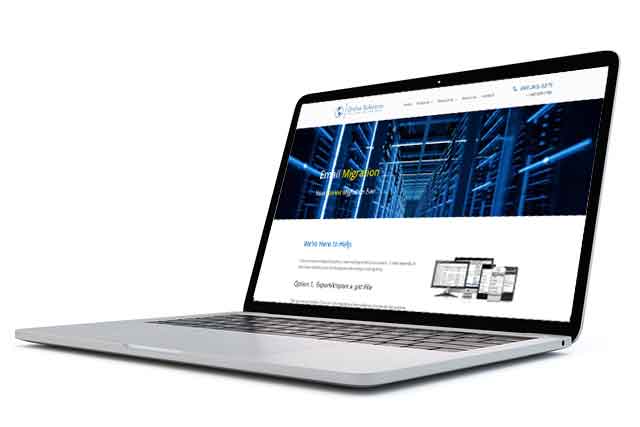
Most Frequently Asked Exchange Migration Questions
How long does the migration process take when using the automated migration tool?
Of course it depends on how much is being transferred. Unless you are under a serious time constraint we usually recommend starting the process at least several days prior to switchover. Once the initial pass is completed we will do incremental passes to catch new mail.
Can I import a .pst file using Webmail (OWA, Outlook Web Access)?
Unfortunately no. OWA does not support .pst imports or exports. You will need to import your .pst file using a mail client like Outlook.
Can users log into their new accounts before all the old mail is transferred over?
Absolutely. Account use and migration are two separate things. Users can set up a local mail client at any point after the account is created. They can also use OWA.
What is involved in the actual "switchover" process ?
Usually it works this way…once all accounts are created and mail is transferred, you pick a date and time, say Friday at 5:30 after the office closes. Several DNS changes are made at that time to route mail to the new server. We can help you make those changes.
What are the spacific DNS changes that need to be made to activate the Hosted Exchange service?
You can view and download that PDF here.
